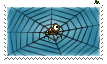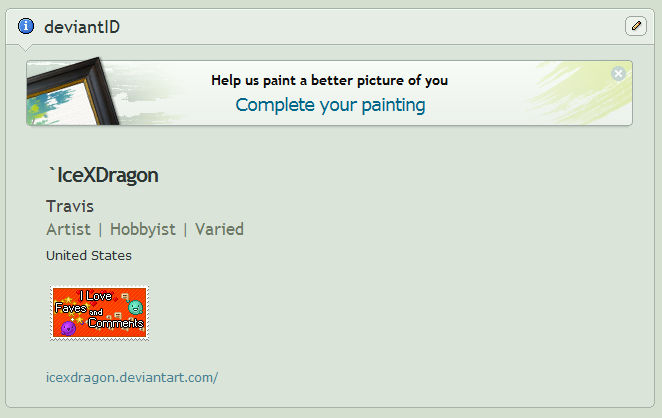How to use Stamps
Hey guys!
In this tutorial I will teach you how to use stamps!![]() Stamps are a very fun way to decorate your page and show your personality, your likes, your dislikes, etc!
Stamps are a very fun way to decorate your page and show your personality, your likes, your dislikes, etc!![]() And you don't even have to be a premium member to do so!
And you don't even have to be a premium member to do so!![]()
Okay, so let's first figure out how to even get stamps on your page in the first place, shall we?![]()
First thing you should do is find the thumb code on the deviation page, which can be found here (scroll down some to get there):
And then copy and paste the thumb code to where you want to have it on your profile!![]()
This works pretty much anywhere on your page where you can put text, even if you do not have a premium membership.
For non-premium users, you can place stamps in the following places:
- deviantID widget
- Featured deviation widget
- Newest deviations widget
- Favorites widget
- Journal
- Donation pool widget
- Commissions widget
If you do have a premium membership, you can use stamps in the above places, plus:
- Custom boxes widget
- Collections widget
- Gallery folder widget & art folders
- Favorite folders
- Deviation descriptions
- Comments
Note that this list may not include all of the places stamps can be used. Know that stamps can be used anywhere thumbs can.![]()
Some stamping tips:
- Don't use too many!
Try not to go over 200 stamps on your page, because after that, especially for people who don't have that speedy of internet, your page will start to lag a lot, or even crash their browser.D:
- You can center your stamps by using
<div align="center">
You can make your stamp collection a little more presentable by centering them. You can do this by using the code <div align="center">:StampThumbsHere::StampThumbsHere::StampThumbsHere:</div>
- You can expand the amount of stamps you can add in each row (custom box only)
Just go to this deviation,
 , and add the code to the top or bottom of the custom box widget. It will make all of the custom boxes in the custom widget (premium member feature) wider, hence making it so you can add more stamps per row!
, and add the code to the top or bottom of the custom box widget. It will make all of the custom boxes in the custom widget (premium member feature) wider, hence making it so you can add more stamps per row!![]()
That's it for now. I hope you found this tutorial helpful!
I hope you found this tutorial helpful!
Any questions please ask in the comment section.![]() Have a great day!
Have a great day!![]()
Here are some great stamps to get you started!